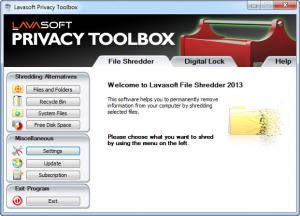Lavasoft Privacy Toolbox
7.7.2.2
Size: 0 Bytes
Downloads: 4726
Platform: Windows (All Versions)
Deleting a file is not the best solution if you wish to prevent someone from accessing sensitive or damaging information. The physical information is not actually erased, so your files can be recovered with specialized applications. If you want to make sure that no one will be able to find and open your files, you can use Lavasoft Privacy Toolbox to overwrite the information and make it impossible to recover. The application can also encrypt individual files or entire folders and create secure email attachments.
You can try Lavasoft Privacy Toolbox for 30 days, without encountering any locked functions. The application works on Windows XP and all later editions, up to Win 8. It asks only for 10 MB of RAM and 15 MB of free disk space. You don't have to install any prerequisite tools or drivers.
Lavasoft Privacy Toolbox's shredding and encryption tools can be found on separate tabs, on a compact user interface. Depending on the selected tab, you will find different options on the left side of the window. You can also find options for updating the application or accessing the general settings panel, in the same area, regardless of the selected tab.
When it comes to destroying data, the software allows you to target files and folders, the recycle bin, temporary data and the free space on the hard drive. You can select individual files and folders, recycle bin contents, temporary files or partitions, on different windows, on which you can also choose a shredding algorithm. Shredding files takes a bit longer than deleting them, but you can make sure that no recovery software will be able to salvage the information.
The available encryption utilities can be used to lock and unlock files and folders. It is also possible to create encrypted self extracting files. If you need to send a sensitive file to someone, you can encrypt it as a self extracting file and the recipient will be able to decrypt it, without installing Lavasoft Privacy Toolbox on his own computer. Besides encrypting files, the software can also send them as email attachments, using your default mail client. The encrypted attachments can be sent in the software's native format, as self extracting files or in HTML format. Furthermore, when you target your files for encryption, you can set Lavasoft Privacy Toolbox to delete or shred the originals.
Pros
You can encrypt files and automatically delete or shred the originals. The software can also shred files of your choice, the recycle bin contents, temporary files and the free disk space.
Cons
There are no obvious drawbacks to speak of. Lavasoft Privacy Toolbox can make it impossible for anyone to find or access your personal files.
Lavasoft Privacy Toolbox
7.7.2.2
Download
Lavasoft Privacy Toolbox Awards

Lavasoft Privacy Toolbox Editor’s Review Rating
Lavasoft Privacy Toolbox has been reviewed by Frederick Barton on 21 Oct 2013. Based on the user interface, features and complexity, Findmysoft has rated Lavasoft Privacy Toolbox 5 out of 5 stars, naming it Essential